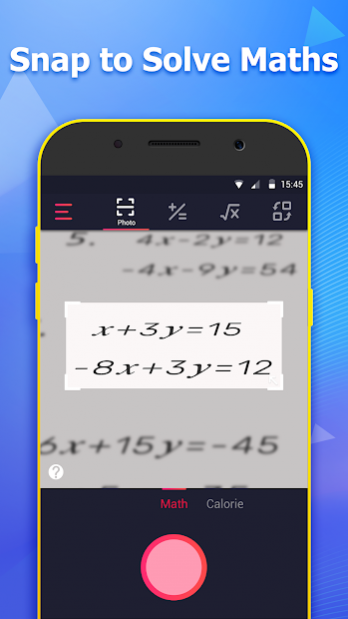Math Calculator - Pro and Free 1.0.0
Free Version
Publisher Description
Math Calculator Pro do maths solutions free by taking photo!
Math Calculator Pro is a useful and easy-to-use calculator with basic calculator and scientific calculator. This stylish calculator is also an equation solver and a great maths homework solver which can solve maths problems more efficiently by📸 CAMERA . With this all-in-one calculator, you can calculate calories of food and identify unknowns. Math Calculator Pro is a unit converter that converts unrecognized unit values into you are familiar values.
What’s inside?
👍 Basic Calculator : Basic mathematics free functions with percentage.
👍 Maths Camera : Good maths homework helper which solves maths problems by taking photo.
👍 Solve Multiple Problems : Solve multi-line math problems at one time.
👍 Correct wrong answers : Check your answers and correct the wrong ones.
👍 Scientific Calculator : Multifunctional and scientific.
👍 Calculation history : Never lose your calculations
👍 Equation calculator : Solve your maths homework efficiently.
👍 Calorie & Object Scanner : Scan food for its calorie count, and scan anything you don’t know the name to search for more info.
👍 Unit Converter : All units available for you to choose and convert.
👍 Great design : Nice user interface based on gesture.
👍 Vibrate and Sound : Fashion functions that simulates a real calculator.
Basic Calculator
Basic Calculator can do add up operation, subtraction operation, multiplication operation and division operation. We also provide a percentage calculation and you can use brackets to calculate the priority content. You will see instant math answers while you are calculating. And there’s a cursor for you to correct the mistakes in the formula. It’s an easy-to-use basic calculator better than the old one in reality.
Scientific Calculator
This Scientific Calculator contains all the scientific calculations and there’s more other scientific calculations, such as trigonometric calculation, anti-trigonometric calculation, power calculation, logarithmic calculation, square root calculation, cube root calculation, factorial calculation, π calculation and so on. By the way, we do a humanity Interface design. You just need to slide up from the bottom of the keyboard and you can see the scientific calculator.
Equation calculator
There’s a professional equation calculator specially designed for students who need to do difficult equations. What’s more, you can do decimal calculation and power calculation in the equation calculator.
Solve Multiple Problems
Math Calculator can solve multi-line math problems on one paper at one time.From now on, You don't need to count the math problems by hands one by one. It just takes you 5 seconds to solve more than 10 problems at the same time.
Correct wrong answers
This is not only just a calculator, it's also an useful homework checker. We can help you check your math homework after you finish it. If your answer is wrong, we'll also correct it for you.
DOWNLOAD it right now and try it for FREE !
About Math Calculator - Pro and Free
Math Calculator - Pro and Free is a free app for Android published in the Teaching & Training Tools list of apps, part of Education.
The company that develops Math Calculator - Pro and Free is HALO S. The latest version released by its developer is 1.0.0. This app was rated by 1 users of our site and has an average rating of 4.0.
To install Math Calculator - Pro and Free on your Android device, just click the green Continue To App button above to start the installation process. The app is listed on our website since 2019-06-26 and was downloaded 72 times. We have already checked if the download link is safe, however for your own protection we recommend that you scan the downloaded app with your antivirus. Your antivirus may detect the Math Calculator - Pro and Free as malware as malware if the download link to math.calculator.all.in.one is broken.
How to install Math Calculator - Pro and Free on your Android device:
- Click on the Continue To App button on our website. This will redirect you to Google Play.
- Once the Math Calculator - Pro and Free is shown in the Google Play listing of your Android device, you can start its download and installation. Tap on the Install button located below the search bar and to the right of the app icon.
- A pop-up window with the permissions required by Math Calculator - Pro and Free will be shown. Click on Accept to continue the process.
- Math Calculator - Pro and Free will be downloaded onto your device, displaying a progress. Once the download completes, the installation will start and you'll get a notification after the installation is finished.